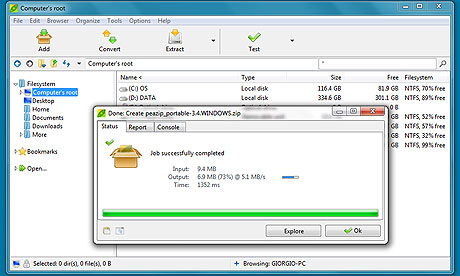There was a time few years back where the Personal Computer was dominating all of our lives and becoming an inseparable part due to the growth of internet technology. People used to plug themselves to the myriad of inter linked virtual world. It is the box (PC) which became an integral part of everyone's life. The tablet computing was also present during that time, but it was not that popular due to cost of affordability was very high.
The day arrives with the advent of Android OS(Operating System) from Google; the tablet has taken a new giant leap. The world which we used to be believed to be confined with PC is now shifted to a new dimension. Let it be a mobile phone or it's a handheld device like tablet; all are powered by the android OS. The main advantages of it are cost effective, very flexible to enhance and more over open source which allow everybody to design their own apps and share with the others. In single sentence, together we can create a new world than being alone. From those days onwards, the mobile computing has revolutionized to such an extent it becomes an indispensable part of each of our life.
In addition to android OS, there are also available other application such as Windows Mobile 7, Symbian OS, iPhone OS, Windows CE, etc. But few are very limited in features they offered. Few others restricts the access to gain much details to it's, while Android allows it to be an open source. This is the biggest advantage for its popularity. Basically it's developed using Java language. And most of its programming construct is very similar to Java programs.
The first version of android OS is v1.5 also known as "Cupcake". Later on various versions of this OS has been published. These are v1.6 (known as "Donut"), v2.0 (known as "Eclair"), v2.1 this is the second part of Eclair edition, v2.2 (known as "Froyo") this version supports full adobe flash contents, v2.3 (known as "Gingerbread") and the current version which is under development is known as v3.0 or "Honeycomb". Till version 2.3 it was specially developed for the smart mobile handset. But the latest edition v3.0 is being developed for the handheld tablet devices.
This can be consider as beginning of the new era, where people are attracted more towards handy devices running full fledged application yet they are very affordable. As the days progress, it can be foresight the future will be very exciting as new hardware will evolve and it will become core of these devices. Ultimately it will provide an awesome user experience which will take the human interaction to a very new level.
The day arrives with the advent of Android OS(Operating System) from Google; the tablet has taken a new giant leap. The world which we used to be believed to be confined with PC is now shifted to a new dimension. Let it be a mobile phone or it's a handheld device like tablet; all are powered by the android OS. The main advantages of it are cost effective, very flexible to enhance and more over open source which allow everybody to design their own apps and share with the others. In single sentence, together we can create a new world than being alone. From those days onwards, the mobile computing has revolutionized to such an extent it becomes an indispensable part of each of our life.
In addition to android OS, there are also available other application such as Windows Mobile 7, Symbian OS, iPhone OS, Windows CE, etc. But few are very limited in features they offered. Few others restricts the access to gain much details to it's, while Android allows it to be an open source. This is the biggest advantage for its popularity. Basically it's developed using Java language. And most of its programming construct is very similar to Java programs.
The first version of android OS is v1.5 also known as "Cupcake". Later on various versions of this OS has been published. These are v1.6 (known as "Donut"), v2.0 (known as "Eclair"), v2.1 this is the second part of Eclair edition, v2.2 (known as "Froyo") this version supports full adobe flash contents, v2.3 (known as "Gingerbread") and the current version which is under development is known as v3.0 or "Honeycomb". Till version 2.3 it was specially developed for the smart mobile handset. But the latest edition v3.0 is being developed for the handheld tablet devices.
This can be consider as beginning of the new era, where people are attracted more towards handy devices running full fledged application yet they are very affordable. As the days progress, it can be foresight the future will be very exciting as new hardware will evolve and it will become core of these devices. Ultimately it will provide an awesome user experience which will take the human interaction to a very new level.